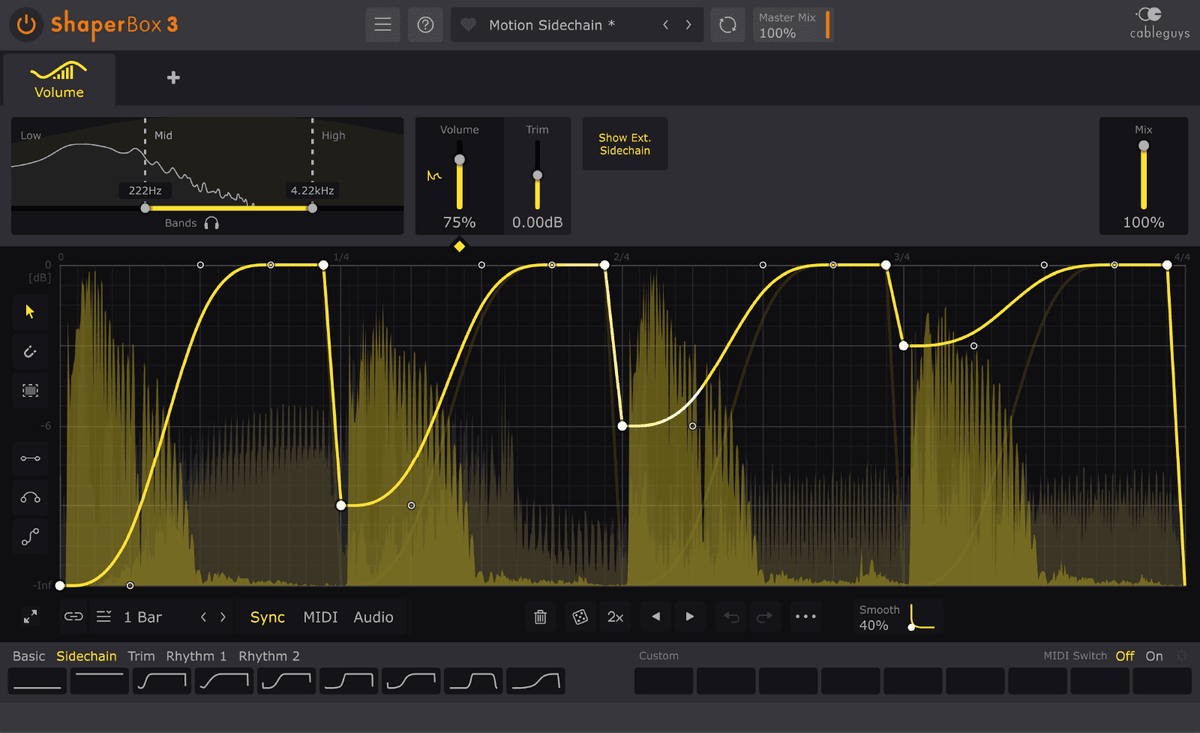

The ultimate solution for professional multiband sidechain ducking.

What is VolumeShaper?
Shape audio signals in pinpoint detail with VolumeShaper 7's unique level manipulation toolset.
It's fast and easy to use but packed with power, with a drawable volume LFO that's triggered by beats, MIDI or audio transients across 3 frequency bands. Work at the speed of inspiration with intuitive editing, pro presets, 1‑click sidechain ducking and much more.
Running inside Cableguys' ShaperBox 3 effects plugin, use VolumeShaper on its own or with other Shapers – they all work in exactly the same way, stacking up to create elaborate, multilayered effects that'll make your productions stand out.
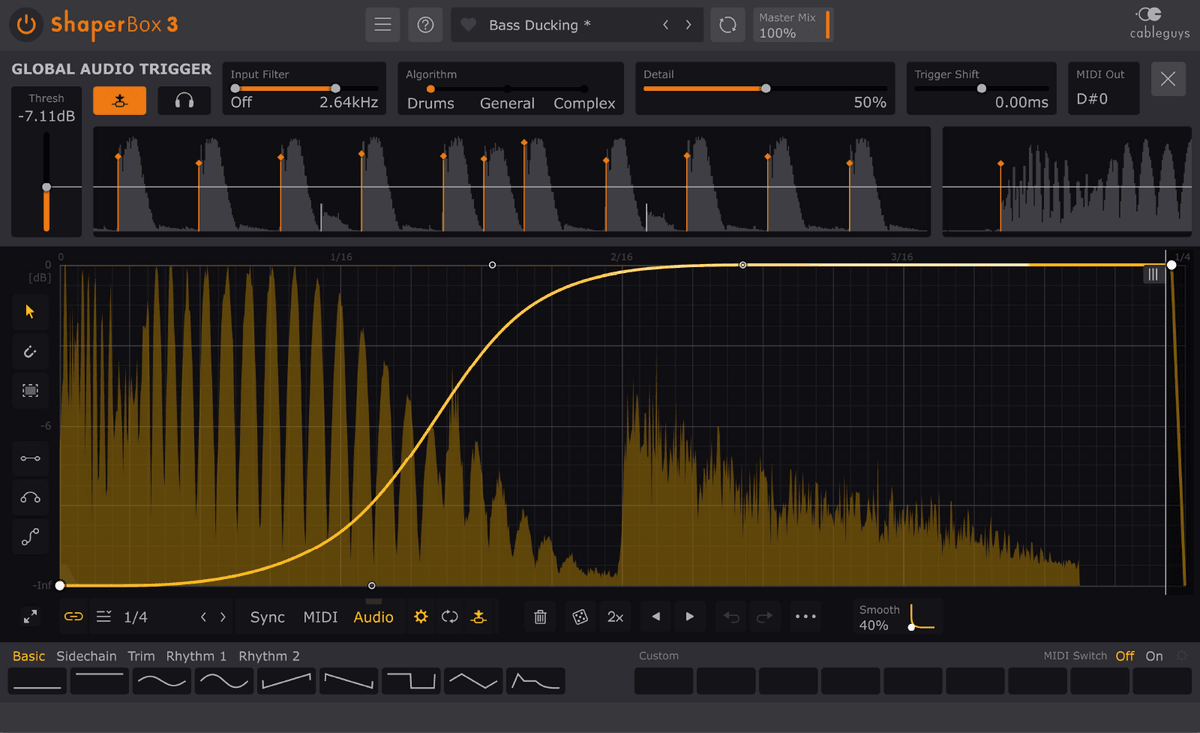
Get professional low end
Watch Joe's video to find out why sidechaining kick and bass is vital for clarity, punch and loudness.
See how easy it is to dial in the perfect sidechain, and learn the important differences between the sidechain compressor in your DAW vs. a dedicated ducking tool like VolumeShaper.

Shape drums to perfection
Transform electronic or acoustic hits just by redrawing them. Sculpt attack, reshape decay and more – Dan Worrall demonstrates with powerful multiband noise gating for real drums.
Keep watching the video to see more Shapers in action with the full ShaperBox 3.
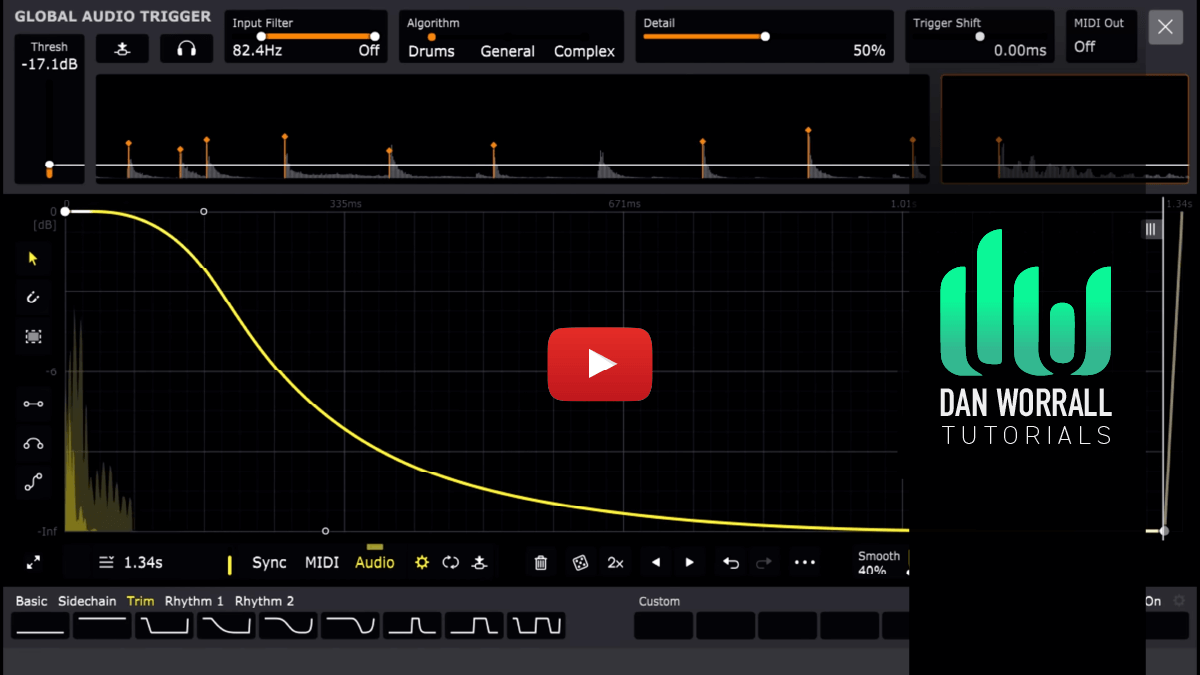
Create rhythm from anything
Get inspired with gated patterns that bring any sound to rhythmic life. Draw your own in seconds with our easy editing tools – Dan Worrall shows how.
Keep watching the video to see more Shapers in action with the full ShaperBox 3.
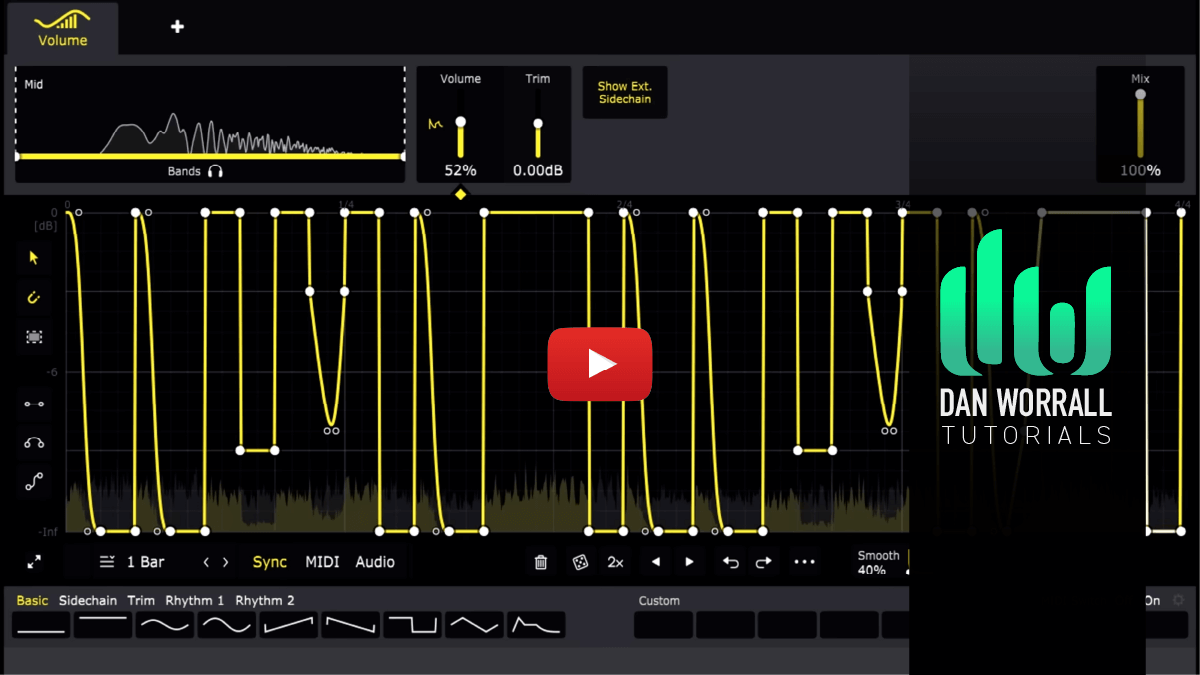




Features
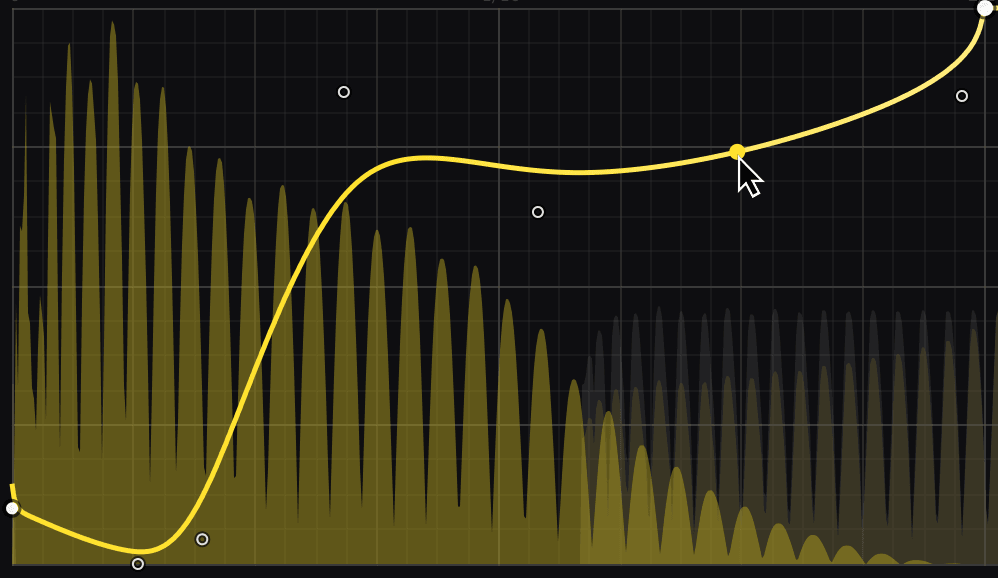
Easiest ever sidechain editing
Design custom sidechains, gated rhythms, trimming curves and more with our easiest ever waveform-editing tools, improved for VolumeShaper 7. Create curved, stepped, or ramped volume patterns in seconds – for precision mixing or creative motion.
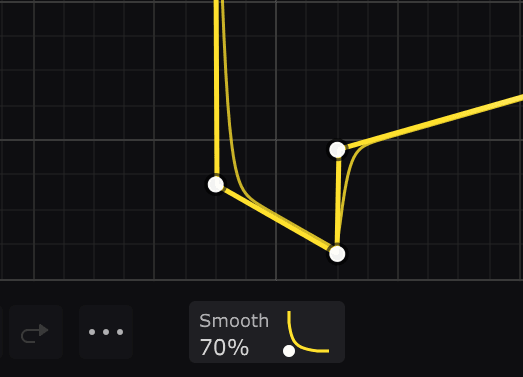
Click-free lookahead smoothing
VolumeShaper does away with the clicks and pops that can plague compressors and other sidechaining plugins.
New lookahead trigger pre-smoothing for Audio/MIDI modes ensures that your transients punch through loud and clear, by applying a tight fade just before the sidechain begins.
And an additional Smooth control is on hand for custom smoothing and even creative softening.

Locks to the beat
Sync VolumeShaper to beats and bars so it's always locked to your track. Go from classic four-to-the-floor sidechain ducking to multi-bar gating patterns and beyond, all with sample accuracy.
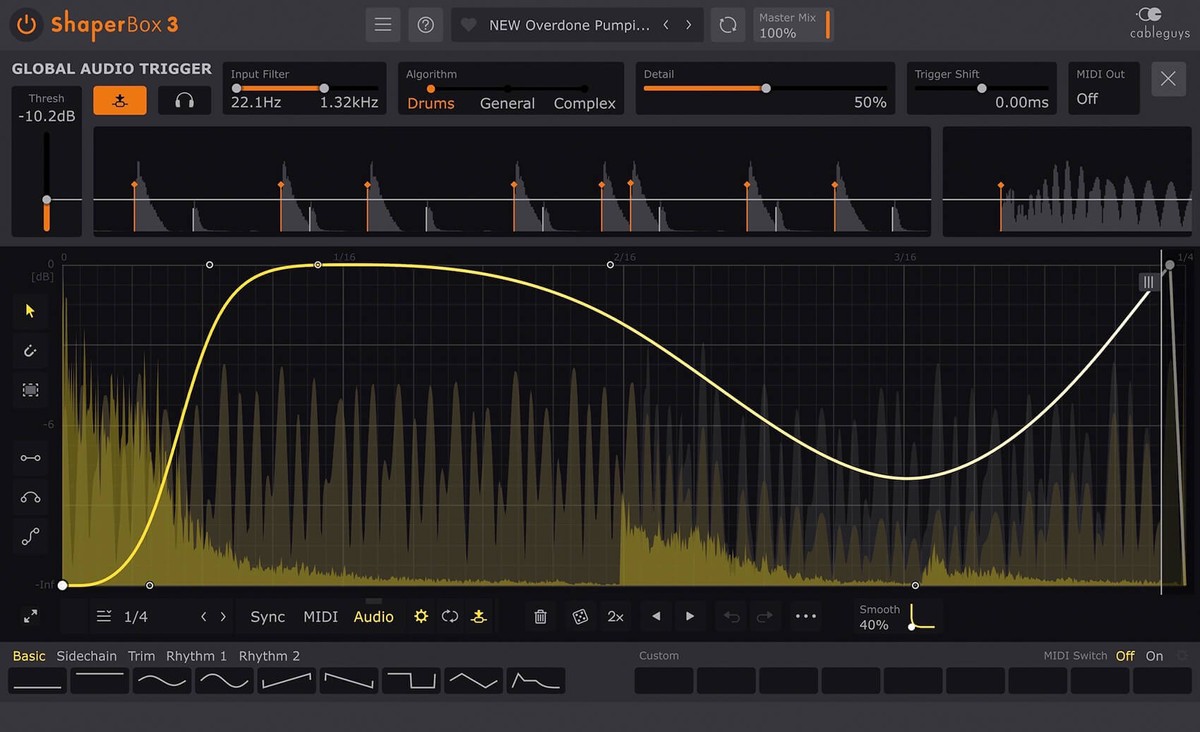
Follows any rhythm
Trigger your waveforms in any pattern at all using MIDI. Or use powerful new audio triggering that resets LFOs with every transient, for precise targeting of attack and sustain on drums, loops, instruments – even full mixes.
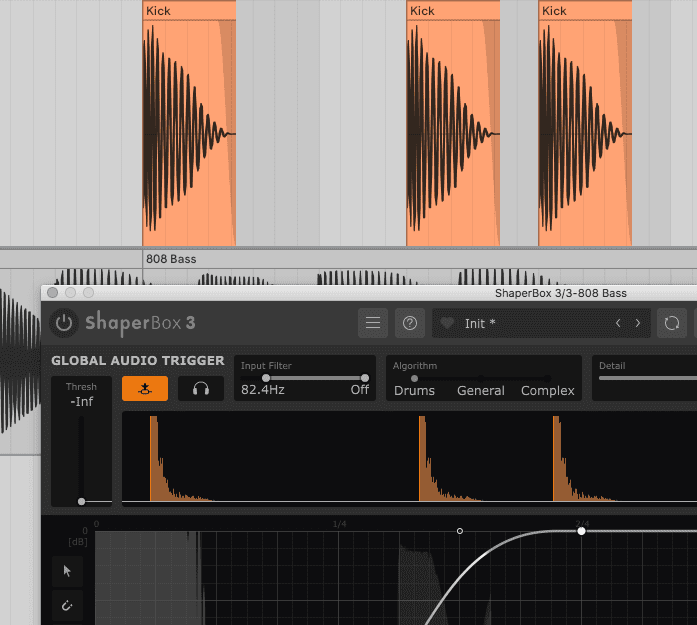
Triggers from any track
Want to duck your bass with VolumeShaper, but the kick isn't 4x4? No problem! Just turn on the External Sidechain Input and Audio Triggering follows any kick rhythm.
And it's not only for ducking basslines. Want to trigger a bitcrushing pattern on your synth every time the snare hits? Now you can.
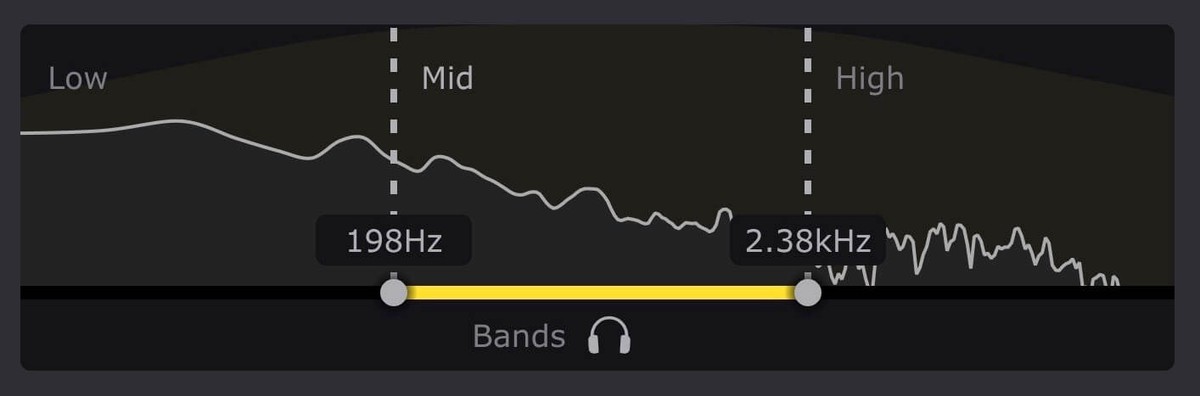
Multiband volume shaping
VolumeShaper gives you a separate LFO for the lows, mids and highs. Sidechain duck just the bass for clean, powerful mixes, shape transients in multiband, and much more.
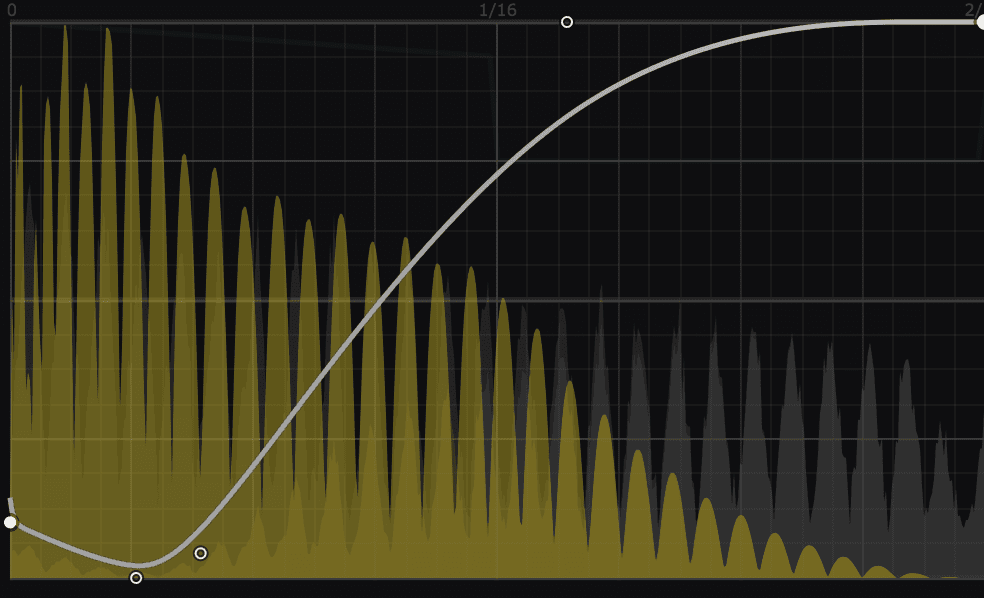
External sidechain view
See your kick drum overlaid on the bassline with VolumeShaper's new Show External Sidechain feature. Draw the perfect ducking curve to match the contour of your kick, and lock your lows together like never before.
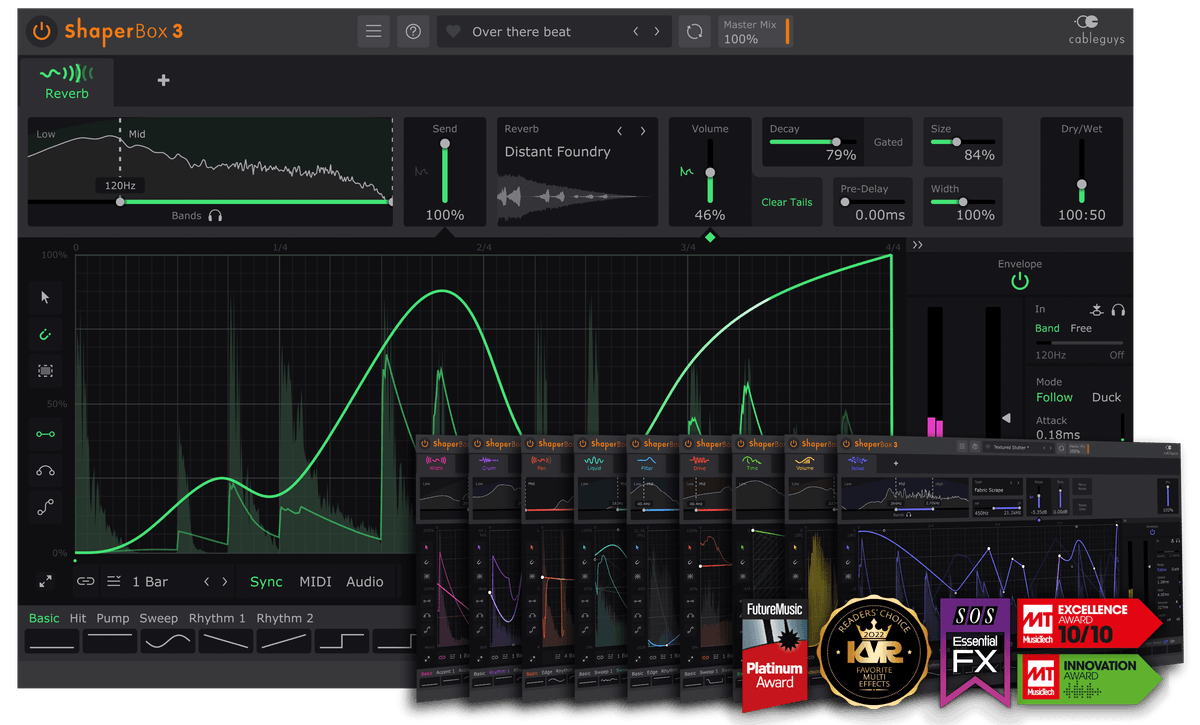
Runs in ShaperBox 3
VolumeShaper runs in Cableguys' acclaimed ShaperBox 3 effects plugin. Use it on its own, or combine it with up to 10 more Shapers for elaborate, multilayered effects that'll make your productions stand out.
Buy VolumeShaper on its own — or save 73% and get all 11 Shapers with ShaperBox 3 Bundle.
More Features
- Redesigned interface - With larger editing areas
- Interface resizable - From 75% to 200%
- Retina/HiDPI support - For crisp, clear graphics
- Built-in help - Hover over any control for description
- Wave Presets - Covering all common uses
- 9 slots to store Custom Waves - Saved with the patch
- Switch User Waves via MIDI
- Dry/wet mix - For each band
- Master Mix - With improved algorithm, for artifact-free creative blends
- Smoothed Bypass - For click-free switching to the dry signal
- Solo bands - For easy setup
- Smooth, accurate spectrum view
- Large, precise oscilloscope view - With Magnitude mode and Freeze option
- Gain parameter - For boosting output, ideal for transient enhancement
- Trigger Smoothing - To reduce clicks when switching/triggering Waves
- Expandable LFO - For detailed editing
- Set LFO loop length - In beats and bars, or Hertz/ms
- LFO loop length - From 1/128 to 32 bars, with sample-accurate sync
- Audio-rate modulation - Up to 5.24kHz for extreme sound design
- 2x/3x button - Double or triple patterns with a click
- Flip/resize/move/randomize - Wave or selection
- Copy/paste waves - Between any Shapers
- Unlimited undo/redo - For LFO wave edits
- Selection skewing - For easily increasing intensity over time
Buy solo or in a bundle
David Guetta on VolumeShaper
David Guetta explains how he tightens kick and bass using VolumeShaper.
The video is from 2012, and he is using VolumeShaper 3, but it's all still fully relevant for the current version 7.

System Requirements
Windows
- Windows 7, 8, 10 or 11
- 64-bit
- VST 2, VST 3 or AAX host DAW
Mac
- OS X 10.15 or later
- Intel or Apple Silicon processor
- VST 2, VST 3, AU or AAX host DAW






