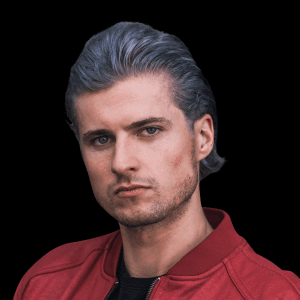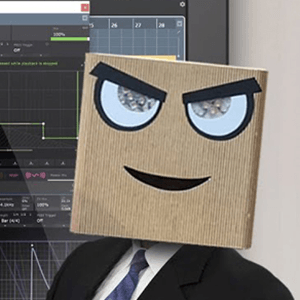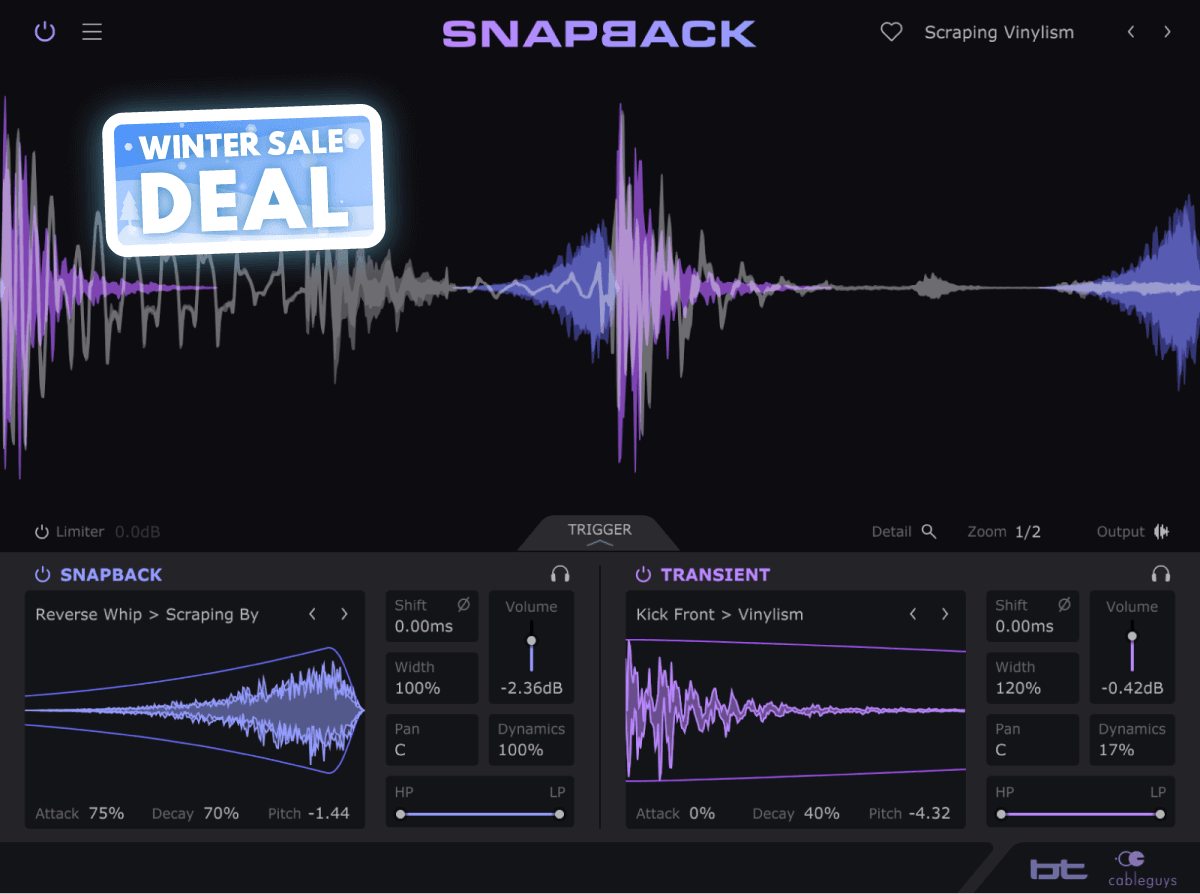
The instant drum layering effect. For beats that hit different.
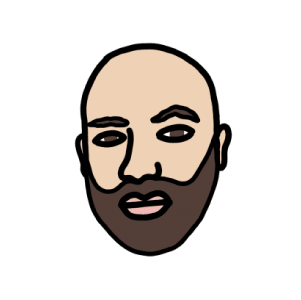
What is Snapback?
Cableguys and electronic music pioneer BT bring the art of drum layering into one fast, focused effect.
Just put Snapback on any drum track and it detects each hit, layering new samples on top in perfect time. Now you can add punch, style and flair that EQ, compression and distortion cannot.
Still missing that magic? Layer special snapback samples before the transient – a secret trick of pro producers for "living" grooves, available for the first time in an easy plugin.


"Cableguys are known for very easy plugins with immediate usage. I'm known for all kinds of wild sound design things. Together, we've made something that is a remarkable creative tool.
Snapback is unlike anything else I've ever seen. I honestly think it will be one of those 'can't live without' plugins once you try it – it sure is for me."
BT
Grammy Nominated Composer & Technologist
The pro drum secret
For the first time in a plugin, you get the pros' secret drum trick for bringing magic to grooves and life to digital hits: special snapback samples that go in front of each hit.
Get pre-shifted claps in a click. Add unique texture to kicks and snares. And avoid boring, over-quantized grooves with exciting between-the-beats motion.
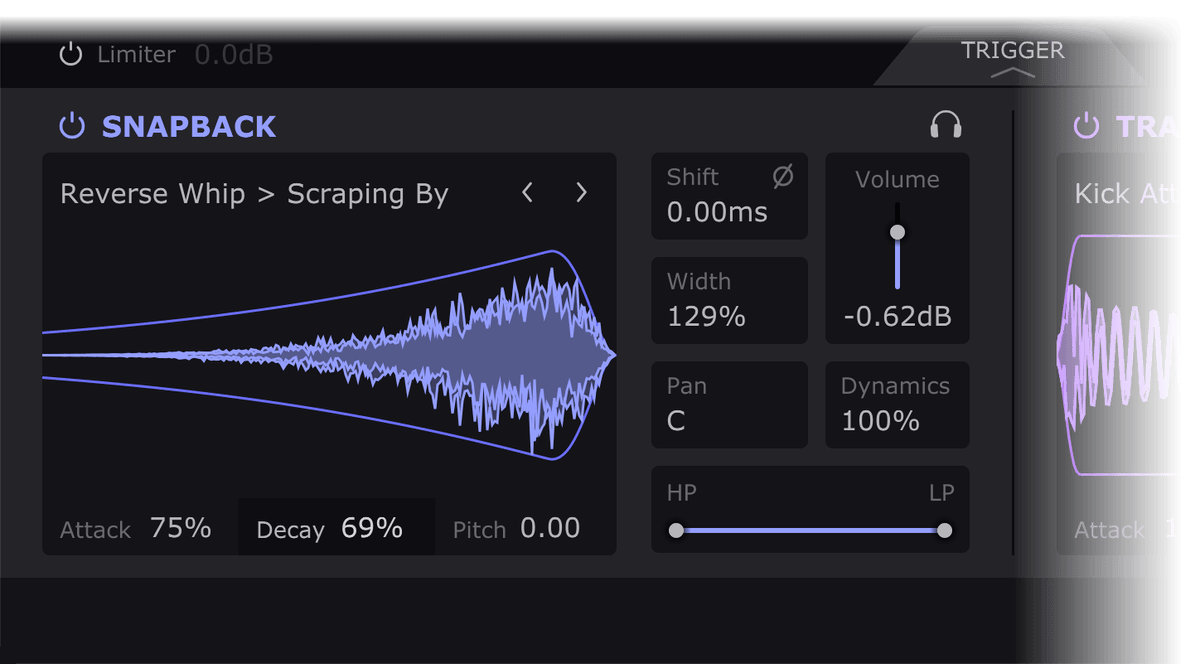
Start layering in seconds
Forget juggling samples across multiple tracks – with Snapback, you add drum layers in one click.
Stack a click on a dull kick for instant punch. Layer stereo sizzle onto thin snares. Enliven flat claps with natural tails. Beef up boring hits with special analog sauce samples, vinyl air and foley FX.
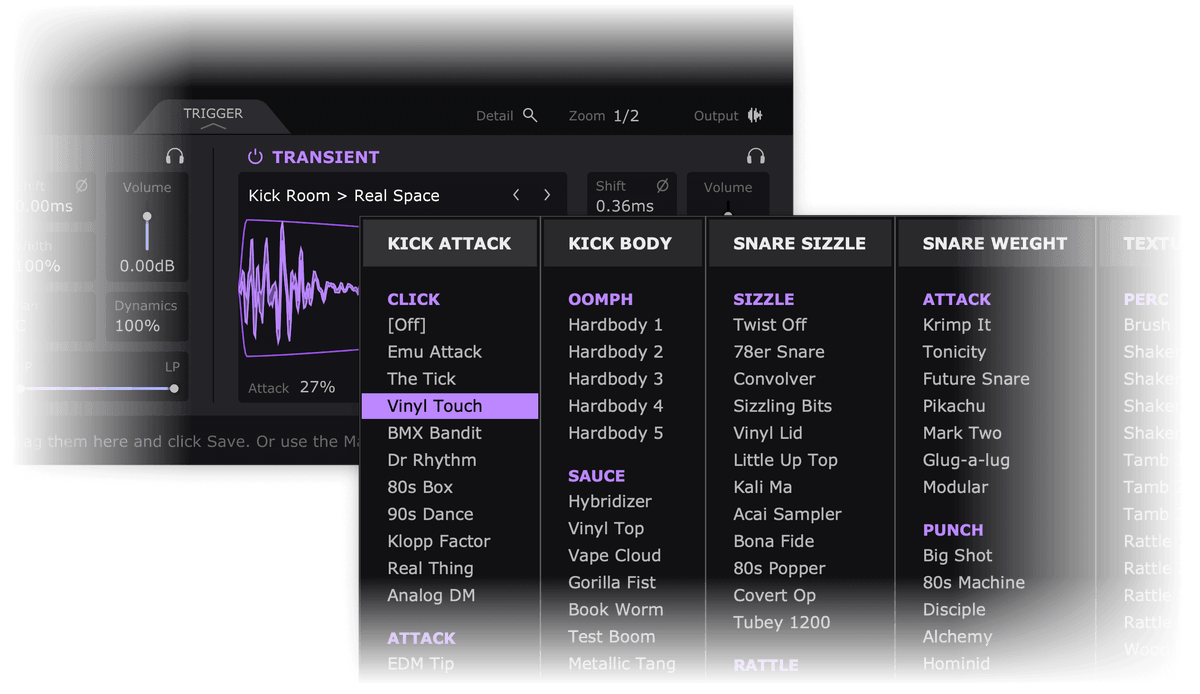
Shape your sound
Filter, envelope, pitch and align your layers with easy controls. See how they combine on a high-precision waveform display. And zoom right in with Detail View – your audio microscope for phase-locked hits.
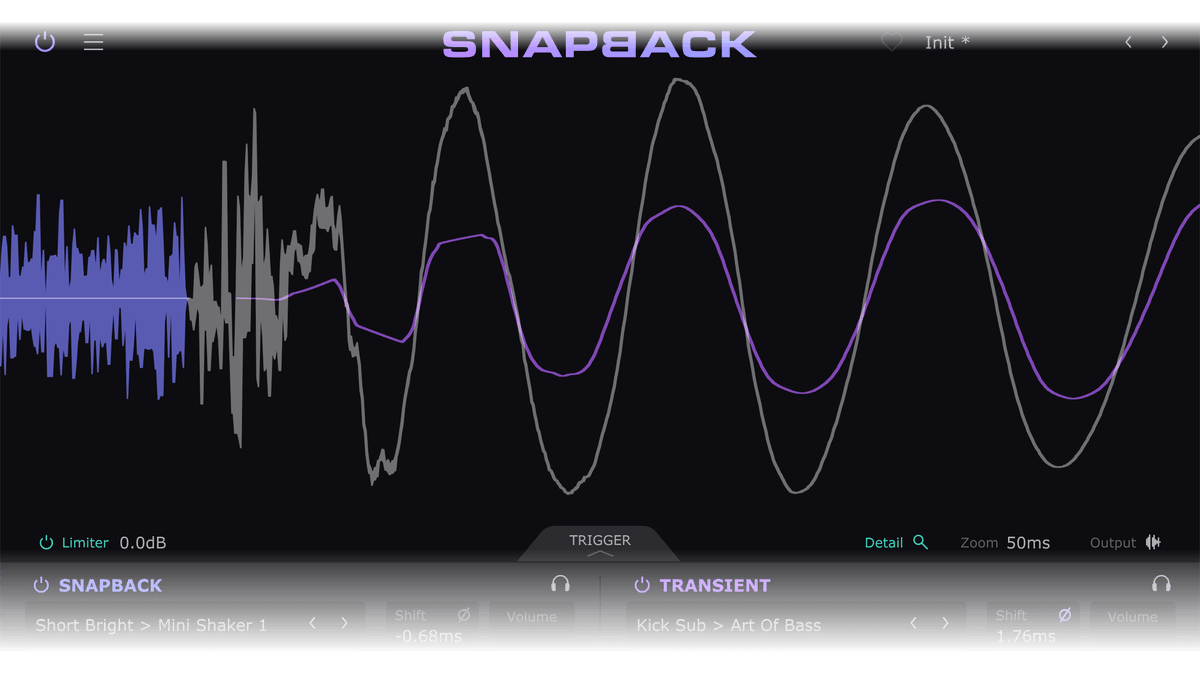
Layer like a pro
Explore 200+ mix-ready transient and snapback layers from BT, Goldbaby, Virtual Riot and Cyclick.
No more stacking full drum hits and hoping for the best – now you've got the pros' secret drum sauce: the separate components that are actually used to design top-tier drums.
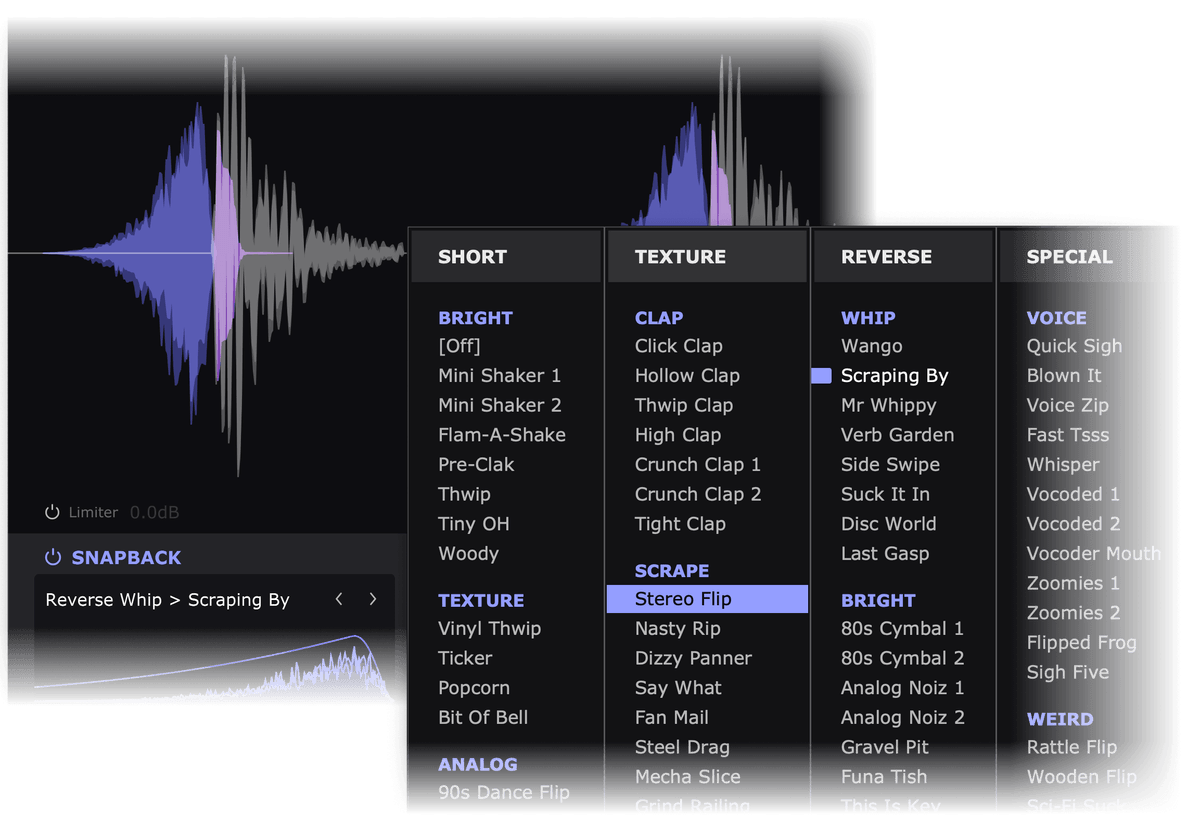
Features
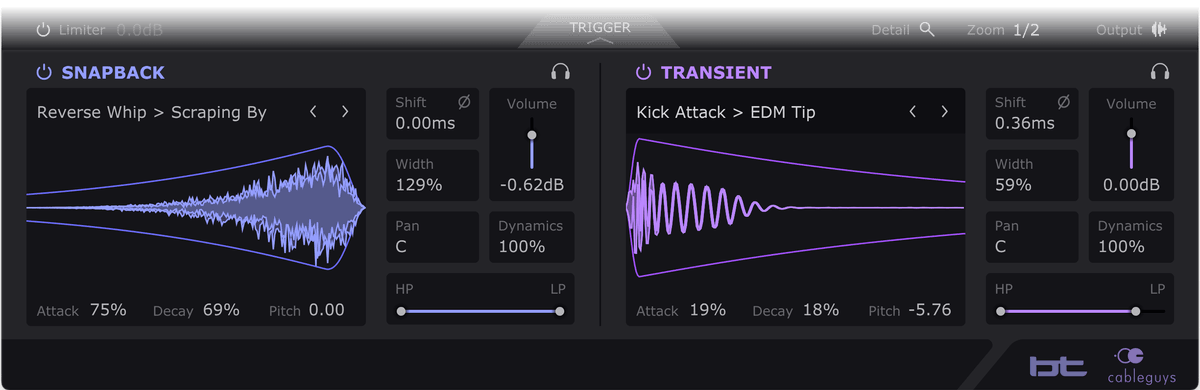
Two powerful layers
Choose your Transient and Snapback sounds and refine them in seconds with easy controls that work exactly the same way for both layers. There is no faster way to layer your drums.
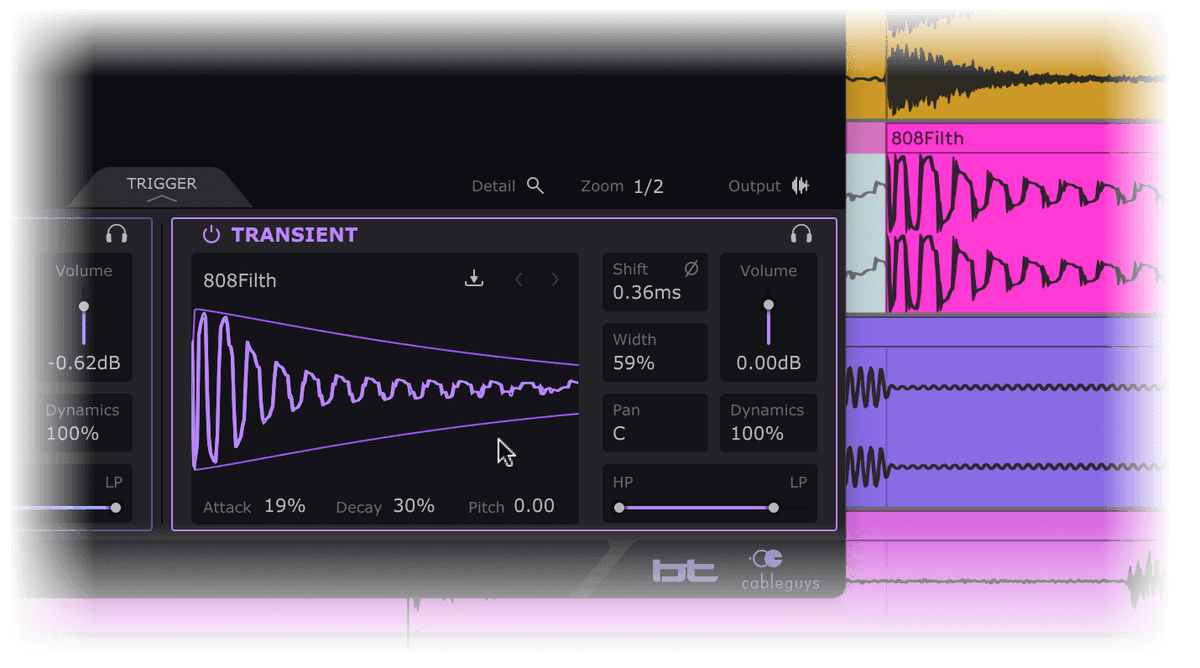
Sample import
Want to use your own sounds? No problem, just drag any sample straight onto the Transient or Snapback layer. Store it to your library permanently with a click of the Save button.
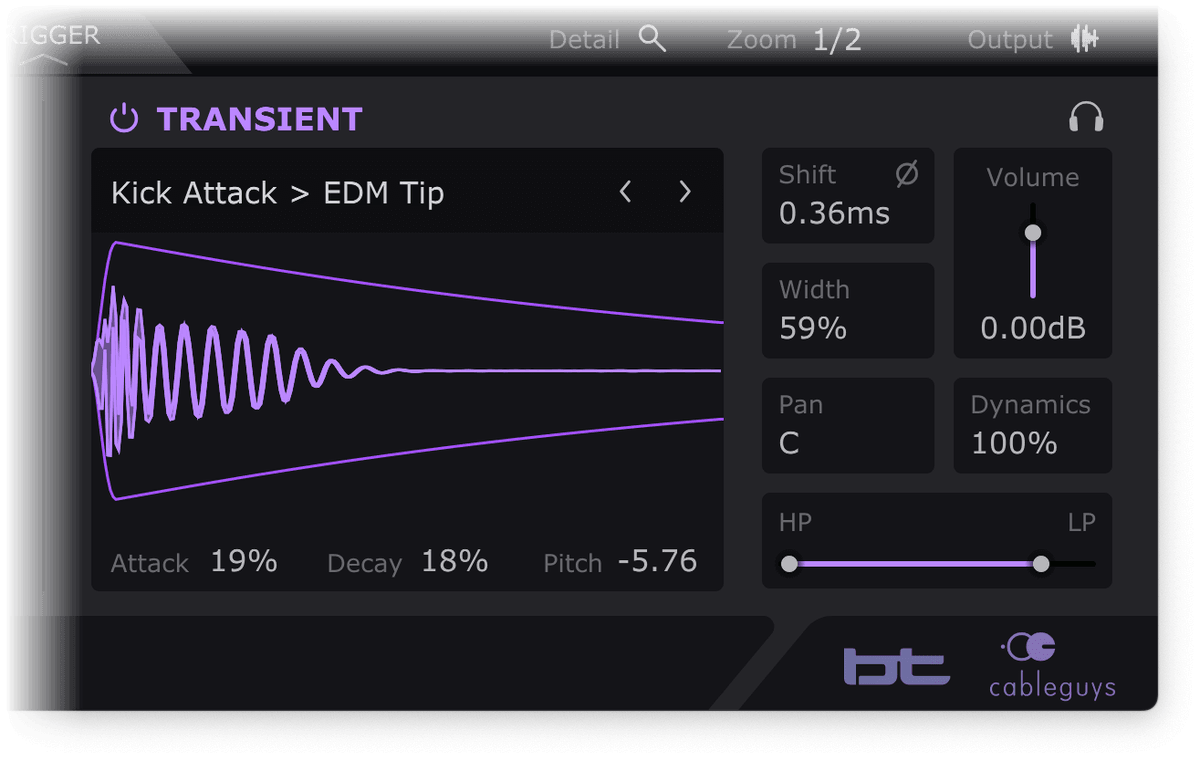
Detailed controls
Shape your transients and snapbacks in exquisite detail with the extra controls. Lock the layers tightly in phase with your drums, adjust their envelopes, transpose them and more.
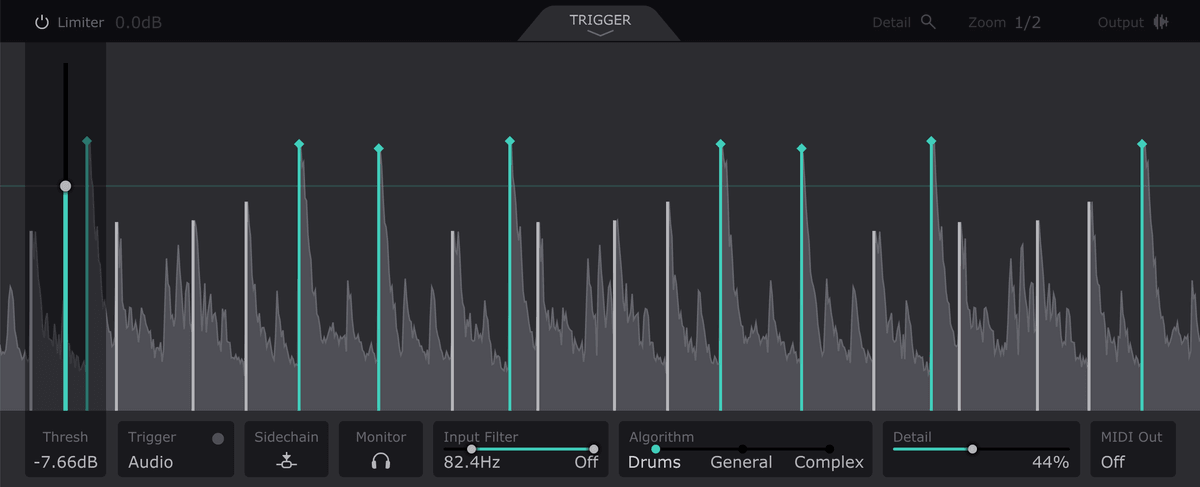
Smart features
Fine-tune our world-class audio triggering with three modes, adjustable response and external sidechain. Trigger from MIDI for total control. And lock in your levels with the transient-aware Limiter.
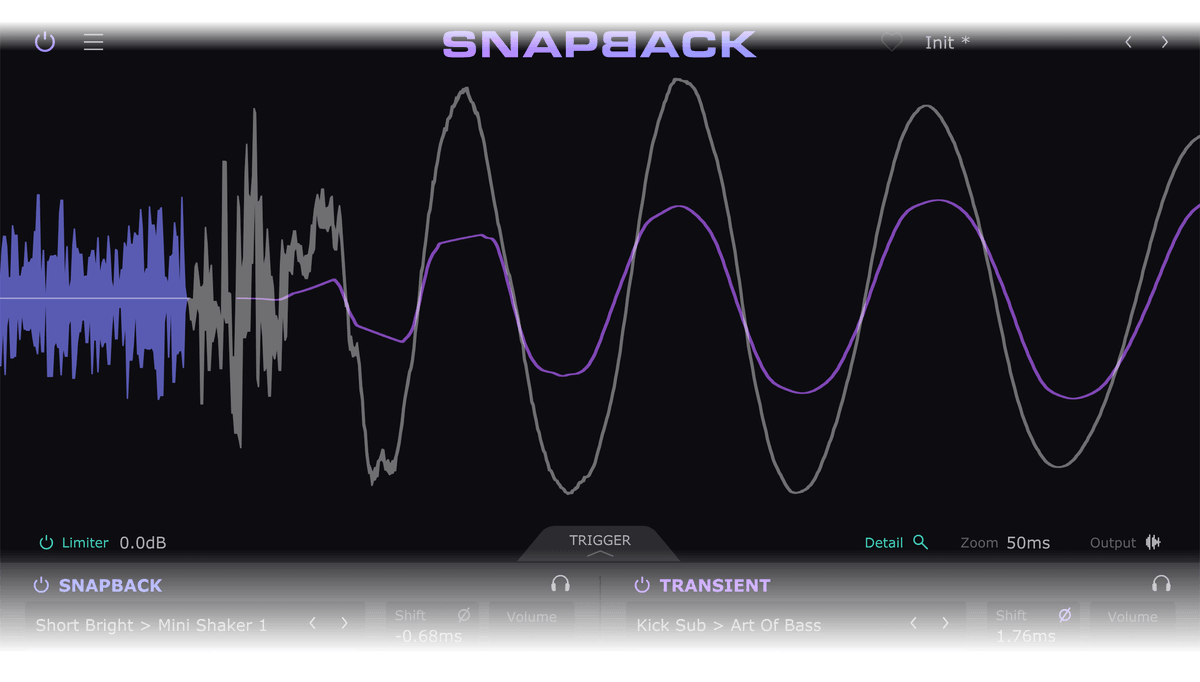
Precise visuals
Easily understand your drum layers with the clear waveform display. See how it all sums together with Output mode and zoom right in with Detail view – your audio microscope for aligning transients.
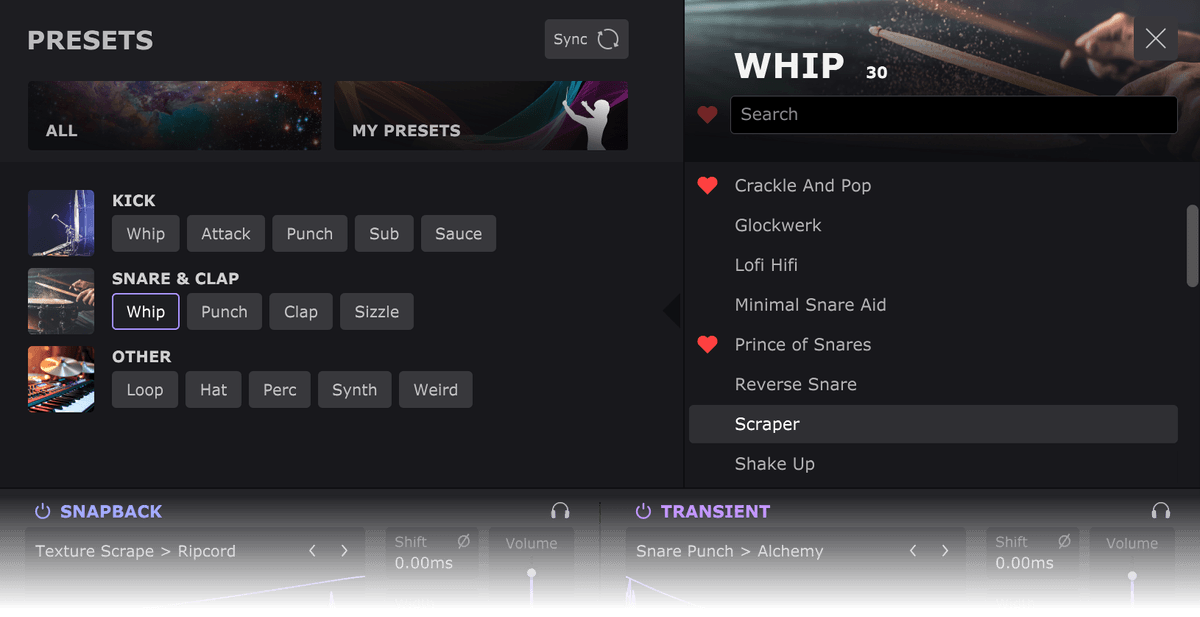
Pro presets
Get started in seconds with pro-designed presets for all the key use cases. And sync your own presets to the cloud so you never lose them.
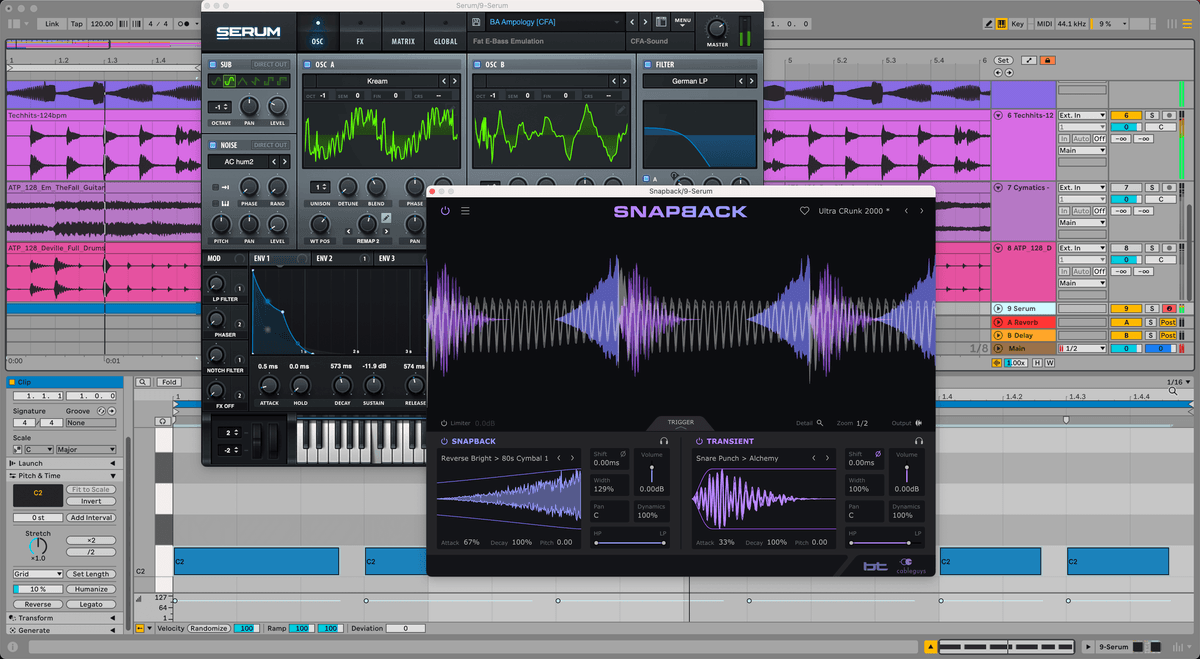
Not just for kicks, claps and snares!
Use Snapback on anything! Try it on percs for pop, sparkle and body. Make hats sizzle and cut. Make real drum recordings cut with consistency. Give instruments fresh character and presence – how will your bass hit with a snapback?

v1.1: Reverse button
New for Snapback v1.1, we've added a handy Reverse button that flips the play direction of any imported sample.
With one click, turn any percussion hit into a signature snapback, create reverse vocal snippets, and unlock fresh creative possibilities.
Watch Joe's video to see how easy it is to cook up custom snapbacks.
More Features
- Shift – Offset layers +/-4ms for phase coherence
- Polarity – Invert sample phase
- Volume – Boost up to +6dB
- Width – From full mono to 200% super-stereo
- Pan – Match the sample to the input's stereo placement
- Dynamics – Follow input volume at 100%. Fixed volume at 0%
- HP/LP – Remove low or high frequencies to slot layers in the mix
- Attack – Shape the onset of the sample
- Decay – Define the fade-out of the sample
- Pitch – Transpose the sample up to 1 octave in either direction
- Limiter – Transient-aware dynamics to lock in your levels
- Master Bypass – For click-free switching to the dry signal
- Bypass – Individual toggles for Transient/Snapback
- Solo – Isolate Transient or Snapback. Useful for separating tracks when mixing
- 3 Trigger Algorithms – Drums, General and Complex
- Selective triggering – With Threshold, Input Filter and Detail control
- Trigger input Monitor – Useful for setup
- MIDI Trigger – For total rhythmic control
- Load/Save FXP presets
- Resizable – From 75% to 200% with crisp Retina graphics
- High Contrast graphics mode
- Built-in help – Hover over any control for description
Get the Cableguys Bundle
The ultimate Cableguys package for mixing & creativity:
ShaperBox 3 plus Snapback, FilterShaper XL, Curve 2, HalfTime and MidiShaper.

More Videos

Dan Worrall: A new way to enhance drums?

Will Hatton: You will LOVE Snapback for drum layering!
System Requirements
Windows
- Windows 7, 8, 10 or 11
- 64-bit
- VST 2, VST 3 or AAX host DAW
Mac
Mac OS X 10.15 or later
- Intel or Apple Silicon processor
- VST 2, VST 3, AU or AAX host DAW
Internet connection required for downloading Snapback's samples.